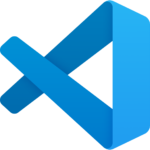Module 1: Project Overview and Documentation
Project Goal
The goal of this project is to create a simplified clone of the AirBnb homepage using HTML and Tailwind CSS. This project will help you understand how to build a structured web page and style it to closely resemble a popular website using a utility-first CSS framework.
Technologies Used
- HTML5: To create the structure of the web page.
- Tailwind CSS: To style the web page and make it visually appealing.
- Unsplash: For freely available images to use in the project.
- Responsive Design Techniques: To ensure the website looks good on different devices.
Project Structure
HTML Structure (Module 2):
- Header section with a navigation menu.
- Hero section with a search form.
- Featured listings section with images and descriptions.
- Footer section with additional links.
Tailwind CSS Styling (Module 3):
- General setup and utility classes for styling the page.
- Specific styles for the header, navigation, hero section, featured listings, and footer.
- Responsive design to ensure the layout adjusts on smaller screens.
Steps to Follow
Set Up the Project:
- Create a project folder and add the necessary files:
index.html. - Include the Tailwind CSS CDN in the HTML file.
- Create a project folder and add the necessary files:
Create the HTML Structure:
- Define the basic structure of the HTML document.
- Create the header section with a navigation menu.
- Add the hero section with a search form.
- Create the featured listings section with images.
- Add the footer section.
Add Tailwind CSS Styling:
- Apply Tailwind utility classes to style the elements.
- Ensure responsive design using Tailwind’s responsive utilities.
Resources
HTML and Tailwind CSS Documentation:
Unsplash for Images:
Responsive Design Techniques:
Additional Tips
Test on Multiple Devices:
- Ensure the site looks good on different devices and screen sizes.
- Use browser developer tools to simulate different device viewports.
Code Comments:
- Add comments to your code to explain the purpose of different sections.
- This will help in maintaining and understanding the code in the future.
Clean Code:
- Keep your code clean and organized.
- Use consistent indentation and naming conventions.
By following this documentation and the subsequent modules, you will be able to create a basic clone of the AirBnb homepage that is visually similar and responsive. This project will help you understand how to structure a web page with HTML and style it effectively with Tailwind CSS.
Module 2: HTML Structure
Here’s the HTML code that creates the basic structure of our AirBnb clone:
<!DOCTYPE html>
<html lang="en">
<head>
<!-- Specifies the character encoding for the document -->
<meta charset="UTF-8">
<!-- Ensures proper rendering and touch zooming on mobile devices -->
<meta name="viewport" content="width=device-width, initial-scale=1.0">
<!-- Title of the webpage -->
<title>AirBnb Clone</title>
<!-- Link to the Tailwind CSS stylesheet for styling -->
<link href="https://cdn.jsdelivr.net/npm/tailwindcss@2.2.19/dist/tailwind.min.css" rel="stylesheet">
</head>
<body>
<!-- Header section with navigation menu -->
<header class="bg-red-600 text-white p-4 flex justify-between items-center">
<!-- Container to center and space header content -->
<div class="container mx-auto flex justify-between items-center">
<!-- Logo or title -->
<h1 class="text-2xl font-bold">AirBnb</h1>
<!-- Navigation menu with links -->
<nav class="flex space-x-4">
<!-- Navigation links with hover effects -->
<a href="#" class="hover:text-red-300">Places to stay</a>
<a href="#" class="hover:text-red-300">Experiences</a>
<a href="#" class="hover:text-red-300">Online Experiences</a>
</nav>
</div>
</header>
<!-- Hero section with search form -->
<section class="hero bg-gray-100 py-12">
<!-- Container to center and space hero content -->
<div class="container mx-auto text-center">
<!-- Hero section title -->
<h2 class="text-3xl font-bold mb-8">Book unique places to stay and things to do.</h2>
<!-- Search form in the hero section -->
<form class="flex justify-center">
<!-- Search input for location -->
<input type="text" placeholder="Where are you going?" class="p-2 border rounded-l-md w-64">
<!-- Date input for check-in/check-out dates -->
<input type="date" class="p-2 border-t border-b border-gray-300">
<!-- Search button -->
<button type="submit" class="bg-red-600 text-white p-2 rounded-r-md">Search</button>
</form>
</div>
</section>
<!-- Featured listings section -->
<section class="featured py-12">
<!-- Container to center and space featured listings content -->
<div class="container mx-auto text-center">
<!-- Featured listings title -->
<h2 class="text-3xl font-bold mb-8">Featured Listings</h2>
<!-- Container for featured listings -->
<div class="flex justify-around">
<!-- Individual listing with image and title -->
<div class="listing text-center">
<!-- Listing image -->
<img src="https://source.unsplash.com/300x200/?house" alt="House" class="rounded-lg mb-4">
<!-- Listing title -->
<h3 class="text-xl font-semibold">Cozy House</h3>
</div>
<!-- Individual listing with image and title -->
<div class="listing text-center">
<!-- Listing image -->
<img src="https://source.unsplash.com/300x200/?apartment" alt="Apartment" class="rounded-lg mb-4">
<!-- Listing title -->
<h3 class="text-xl font-semibold">Modern Apartment</h3>
</div>
<!-- Individual listing with image and title -->
<div class="listing text-center">
<!-- Listing image -->
<img src="https://source.unsplash.com/300x200/?villa" alt="Villa" class="rounded-lg mb-4">
<!-- Listing title -->
<h3 class="text-xl font-semibold">Luxury Villa</h3>
</div>
</div>
</div>
</section>
<!-- Footer section -->
<footer class="bg-red-600 text-white py-4">
<!-- Container to center and space footer content -->
<div class="container mx-auto text-center">
<!-- Footer text -->
<p>© 2024 AirBnb Clone</p>
</div>
</footer>
</body>
</html>
Explanation:
Basic HTML Structure:
<!DOCTYPE html>: Declares the document type.<html lang="en">: Opens the HTML document and sets the language to English.<head>: Contains meta information about the document.<meta charset="UTF-8">: Sets the character encoding.<meta name="viewport" content="width=device-width, initial-scale=1.0">: Ensures the page is responsive.<title>AirBnb Clone</title>: Sets the title of the webpage.<link href="https://cdn.jsdelivr.net/npm/tailwindcss@2.2.19/dist/tailwind.min.css" rel="stylesheet">: Links to the Tailwind CSS stylesheet for styling.
Header Section:
<header class="bg-red-600 text-white p-4 flex justify-between items-center">: Defines the header with a red background, white text, padding, and flexbox layout.<div class="container mx-auto flex justify-between items-center">: Centers the content and spaces elements using flexbox.<h1 class="text-2xl font-bold">AirBnb</h1>: Displays the logo or title with a larger, bold font.<nav class="flex space-x-4">: Defines the navigation menu using flexbox to space links.<a href="#" class="hover:text-red-300">...</a>: Individual navigation links with hover effects.
Hero Section:
<section class="hero bg-gray-100 py-12">: Defines the hero section with a light gray background and padding.<div class="container mx-auto text-center">: Centers the content and aligns text to the center.<h2 class="text-3xl font-bold mb-8">Book unique places to stay and things to do.</h2>: Displays the section title with a larger, bold font and bottom margin.<form class="flex justify-center">: Defines the search form with flexbox layout.<input type="text" placeholder="Where are you going?" class="p-2 border rounded-l-md w-64">: Input field for location search with padding, border, rounded left corners, and fixed width.<input type="date" class="p-2 border-t border-b border-gray-300">: Input field for date selection with padding and borders.<button type="submit" class="bg-red-600 text-white p-2 rounded-r-md">Search</button>: Submit button with red background, white text, padding, and rounded right corners.
Featured Listings Section:
<section class="featured py-12">: Defines the featured listings section with padding.<div class="container mx-auto text-center">: Centers the content and aligns text to the center.<h2 class="text-3xl font-bold mb-8">Featured Listings</h2>: Displays the section title with a larger, bold font and bottom margin.<div class="flex justify-around">: Defines the container for listings using flexbox to space items.<div class="listing text-center">: Defines an individual listing with centered text.<img src="https://source.unsplash.com/300x200/?house" alt="House" class="rounded-lg mb-4">: Displays the listing image with rounded corners and bottom margin.<h3 class="text-xl font-semibold">Cozy House</h3>: Displays the listing title with a slightly smaller, bold font.
Footer Section:
<footer class="bg-red-600 text-white py-4">: Defines the footer with a red background, white text, and padding.<div class="container mx-auto text-center">: Centers the content and aligns text to the center.<p>© 2024 AirBnb Clone</p>: Displays the footer text.
Module 3: Tailwind CSS Styling
Here are the explanations for the applied Tailwind CSS utility classes:
Header Section:
bg-red-600: Sets the background color to red.text-white: Sets the text color to white.p-4: Adds padding on all sides.flex: Uses flexbox for layout.justify-between: Distributes space between items.items-center: Aligns items vertically in the center.
Navigation Menu:
space-x-4: Adds horizontal spacing between navigation links.hover:text-red-300: Changes the text color on hover.
Hero Section:
bg-gray-100: Sets the background color to light gray.py-12: Adds vertical padding.text-center: Centers the text horizontally.text-3xl: Sets the font size to 3xl.font-bold: Makes the text bold.mb-8: Adds bottom margin.
Form Elements:
flex: Uses flexbox for layout.justify-center: Centers the form horizontally.p-2: Adds padding.border: Adds a border.rounded-l-md: Rounds the left corners of the input.w-64: Sets the width to 64.border-t,border-b: Adds top and bottom borders.border-gray-300: Sets the border color to gray.bg-red-600: Sets the background color to red.rounded-r-md: Rounds the right corners of the button.
Featured Listings:
py-12: Adds vertical padding.text-center: Centers the text horizontally.text-3xl: Sets the font size to 3xl.font-bold: Makes the text bold.mb-8: Adds bottom margin.flex: Uses flexbox for layout.justify-around: Distributes space around the listings.rounded-lg: Rounds the corners of the images.mb-4: Adds bottom margin to the images.text-xl: Sets the font size to xl.font-semibold: Makes the text semi-bold.
Footer Section:
bg-red-600: Sets the background color to red.text-white: Sets the text color to white.py-4: Adds vertical padding.text-center: Centers the text horizontally.
This modular and commented approach helps in understanding each part of the project clearly and allows for easy customization and expansion.
Welcome to DevTechTutor.com, your ultimate resource for mastering web development and technology! Whether you're a beginner eager to dive into coding or an experienced developer looking to sharpen your skills, DevTechTutor.com is here to guide you every step of the way. Our mission is to make learning web development accessible, engaging, and effective.