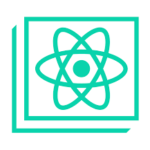Let’s createrouting project in Vue 3 using the Composition API (<script setup>) without TypeScript. We’ll use Vue Router for navigation and mimic the functionality of the React project with Home, About, Contact, and Profile pages, along with a 404 page.
Steps:
Step 1: Set up Vite with Vue
First, create a Vue project using Vite:
npm create vite@latest my-vue-router-app -- --template vue
cd my-vue-router-app
npm install
npm run dev
Step 2: Install Vue Router
Install Vue Router, the official router for Vue.js:
npm install vue-router
Step 3: Set Up the Vue Router in src/router/index.js
- Inside the
srcfolder, create a folder namedrouter. - In the
routerfolder, create anindex.jsfile, where we’ll configure the router:
import { createRouter, createWebHistory } from 'vue-router';
import Home from '../pages/Home.vue';
import About from '../pages/About.vue';
import Contact from '../pages/Contact.vue';
import Profile from '../pages/Profile.vue';
import NotFound from '../pages/NotFound.vue';
const routes = [
{ path: '/', name: 'Home', component: Home },
{ path: '/about', name: 'About', component: About },
{ path: '/contact', name: 'Contact', component: Contact },
{ path: '/profile/:username', name: 'Profile', component: Profile },
{ path: '/:pathMatch(.*)*', name: 'NotFound', component: NotFound }
];
const router = createRouter({
history: createWebHistory(),
routes,
});
export default router;
Explanation:
- We define routes for
Home,About,Contact,Profile, and a wildcard route for 404 pages (NotFound). - The
:usernamein the profile route is a dynamic segment, meaning any value after/profile/will be passed as a parameter to theProfilepage.
Step 4: Set Up the Main App in App.vue
Now, configure the main App.vue to use the router:
<template>
<div>
<nav>
<ul>
<li><router-link to="/">Home</router-link></li>
<li><router-link to="/about">About</router-link></li>
<li><router-link to="/contact">Contact</router-link></li>
</ul>
</nav>
<!-- Route View -->
<router-view></router-view>
</div>
</template>
<script setup>
</script>
<style>
nav ul {
list-style-type: none;
padding: 0;
}
nav ul li {
display: inline;
margin-right: 10px;
}
</style>
Explanation:
<router-link>is the Vue Router equivalent of<a>tags but without full page reloads.<router-view>is where the matched route’s component will be rendered.
Step 5: Create the Page Components
Now, create the components for your pages.
Home Component (src/pages/Home.vue):
<template>
<div>
<h1>Home Page</h1>
<p>Welcome to the home page!</p>
</div>
</template>
<script setup>
</script>
About Component (src/pages/About.vue):
<template>
<div>
<h1>About Us</h1>
<p>This is the about page.</p>
</div>
</template>
<script setup>
</script>
Contact Component (src/pages/Contact.vue):
<template>
<div>
<h1>Contact Us</h1>
<p>If you have any questions, feel free to reach out!</p>
</div>
</template>
<script setup>
</script>
Profile Component (src/pages/Profile.vue):
<template>
<div>
<h1>Profile Page</h1>
<p>Welcome, {{ username }}!</p>
</div>
</template>
<script setup>
import { useRoute } from 'vue-router';
// Get the dynamic username parameter from the route
const route = useRoute();
const username = route.params.username;
</script>
Explanation:
- We use the
useRoute()function to access the route parameters. Theusernameis dynamically retrieved from the URL and displayed in the component.
NotFound Component (src/pages/NotFound.vue):
<template>
<div>
<h1>404 Page Not Found</h1>
<p>Sorry, the page you are looking for does not exist.</p>
</div>
</template>
<script setup>
</script>
Step 6: Modify main.js
In src/main.js, we need to import and use the router:
import { createApp } from 'vue';
import App from './App.vue';
import router from './router';
const app = createApp(App);
app.use(router);
app.mount('#app');
Step 7: Run the App
Run the app with:
npm run dev
Welcome to DevTechTutor.com, your ultimate resource for mastering web development and technology! Whether you're a beginner eager to dive into coding or an experienced developer looking to sharpen your skills, DevTechTutor.com is here to guide you every step of the way. Our mission is to make learning web development accessible, engaging, and effective.